Find the user ID of a profile on Mobile
#1
Open your profile by tapping on your profile picture in the bottom-right corner.
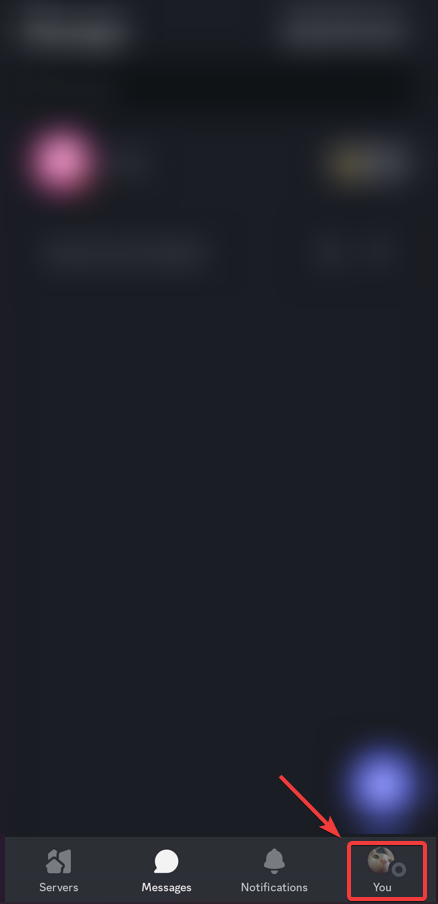
#2
Tap the cogwheel in the top-right corner.
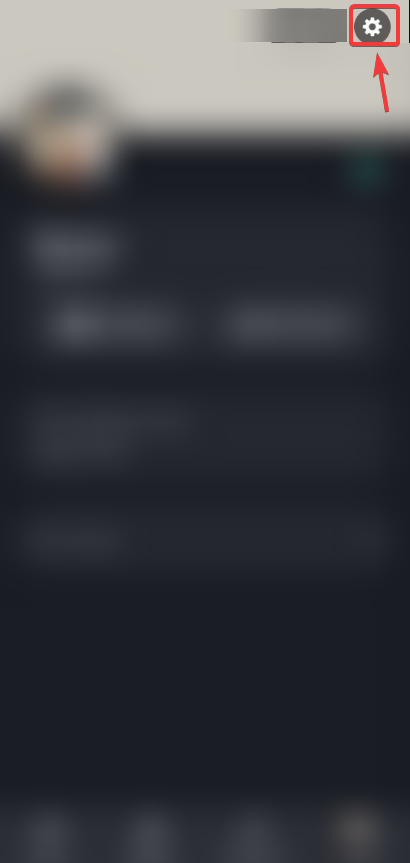
#3
Scroll down until you find "Advanced" and then tap it.
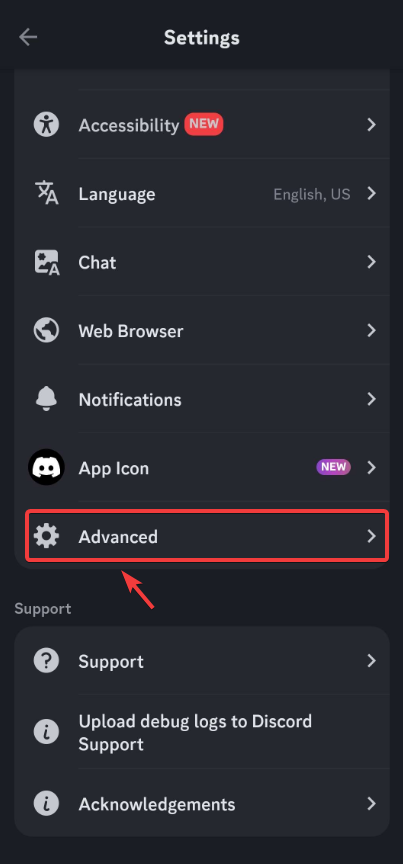
#4
Make sure "Developer Mode" is turned on.
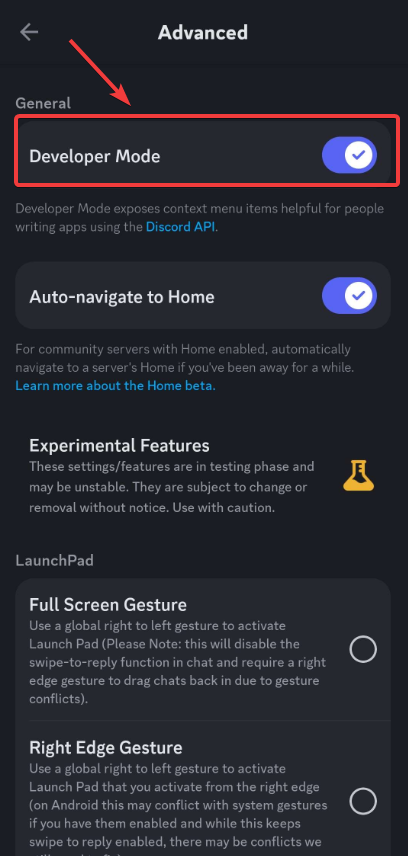
#5
Long tap on any user's name inside a conversation.
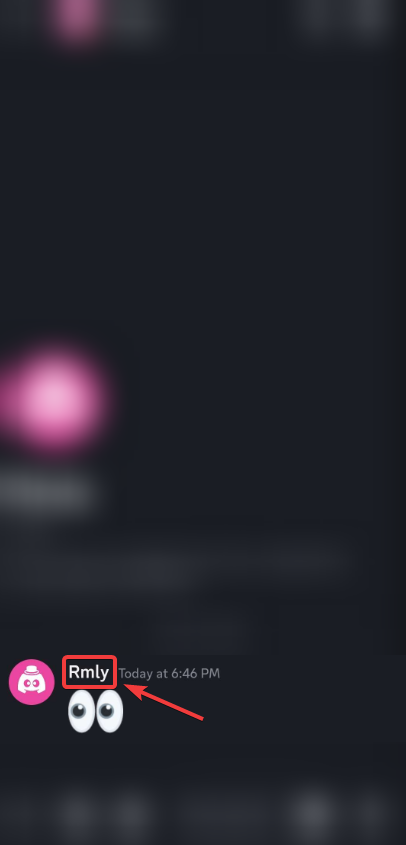
#6
Tap on the three horizontal dots in the right corner.
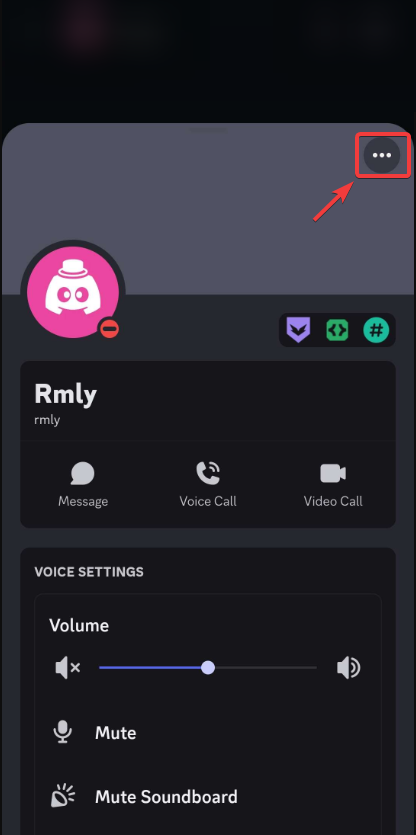
#7
Tap on "Copy User ID".
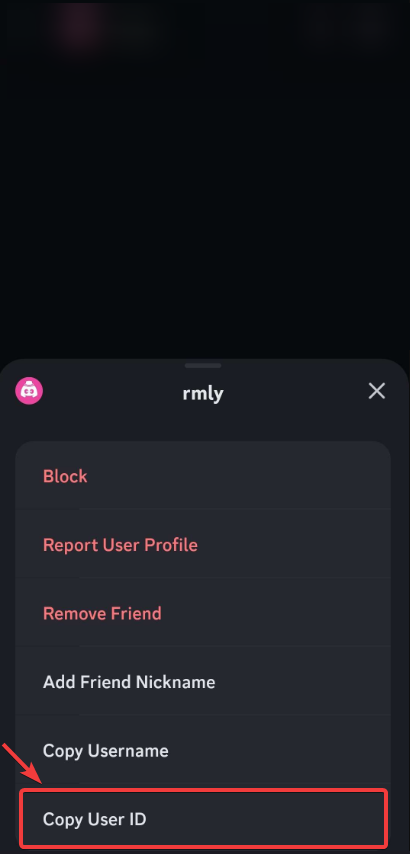
Note: Discord may update its UI interface in the future which means that some steps here might change, but the general idea is the same.